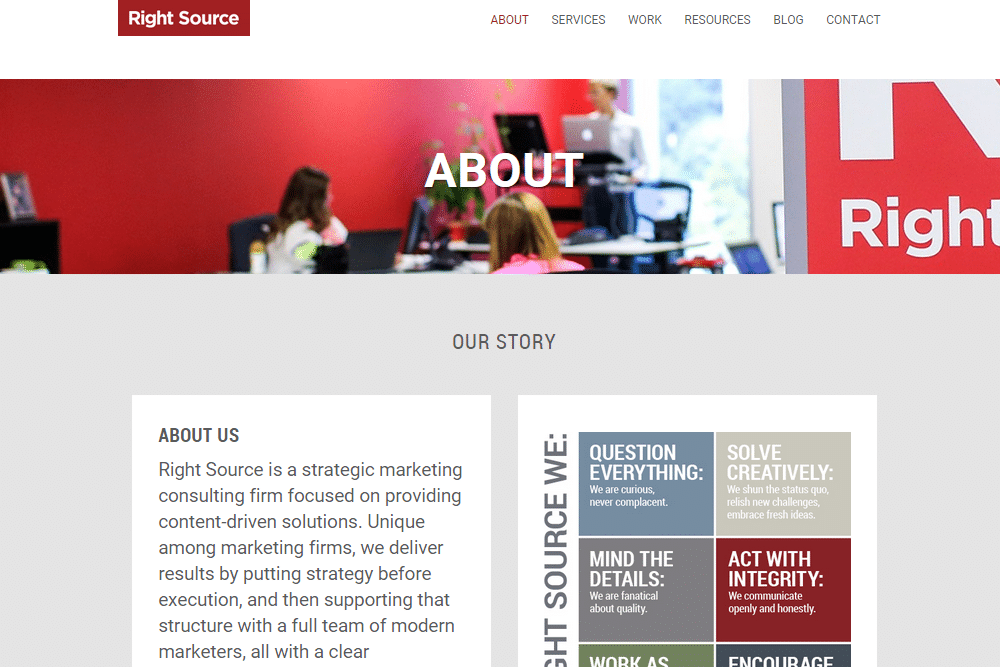Had a discussion with a professional services firm today regarding a problem they’re experiencing. The problem revolves around a very simple yet often overlooked page on the typical company website – the contact form. This company recently redesigned their website, and while site traffic has been rising, their lead volume from these site contact forms has been declining. As a matter of fact, the numbers from their web analytics package were pretty staggering – in the last month alone, 476 page views of the contact page, and only 3 form submissions.
While we looked under a bunch of rocks to rule out other problems, one look at the contact page told me everything I needed to know. Here are the problems, and the prescribed medication:
Problem #1: The page is waaaay too crowded. Lots of links, lots of imagery, lots of reasons to leave.
Solution #1: Treat someone sitting on your contact page like someone sitting at your cash register ready to make a purchase, except in this case remove the Snickers bars, the US Weekly and the Chapstick display. Remove all clutter other than the essentials.
Problem #2: This form has 13 fields to complete, including unnecessary fields like website address (if you’re in B2B sales/marketing and haven’t figured out how to find a prospect’s website, give up now).
Solution #2: Only list necessary fields on the page. The idea of the contact form is not to make the sale, or even to capture every piece of information you’ll ever need to know about the prospect, but just to start the relationship.
Problem #3: The page did not indicate the desired format of inputs like phone number and website address, and even worse when the form submission failed due to incorrect formatting on my part, the page did not tell me what the desired format was, leaving me to guess.
Solution #3: Always assume you are dealing with someone who has never filled out a form on a website before. Make it as simple as possible, and by all means tell the visitor exactly what they need to input.
Problem #4: When I did submit the form with incorrect formatting, and returned to fix the information, all of my previously entered information was gone.
Solution #4: Please ensure that his never happens on your site. Website visitors have short attention spans, and when you have them hooked, you better reel them in fast or else they’ll move on. Not saving the form information is one way to ensure they move on quickly.
Problem #5: I could barely find the form on the site. It was buried in a footer link just about everywhere. I have no idea how they even received 476 views given this placement, but my guess is that that page view number will double with some improved placement.
Solution #5: Again, just like a physical store, if you want someone to see and/or buy something, put it somewhere that makes it easy to see and/or buy it. Hide it in the back corner on the bottom shelf next to the Metamucil, and you can expect fewer and fewer prospects.
Keep in mind this is a reputable professional services firm with some Fortune 1000-esque clients that failed to address a very simple, yet clearly critical portion of the website with enough TLC. Great example of a seemingly simple aspect of a website ruining the first few months of a fantastic new website redesign.