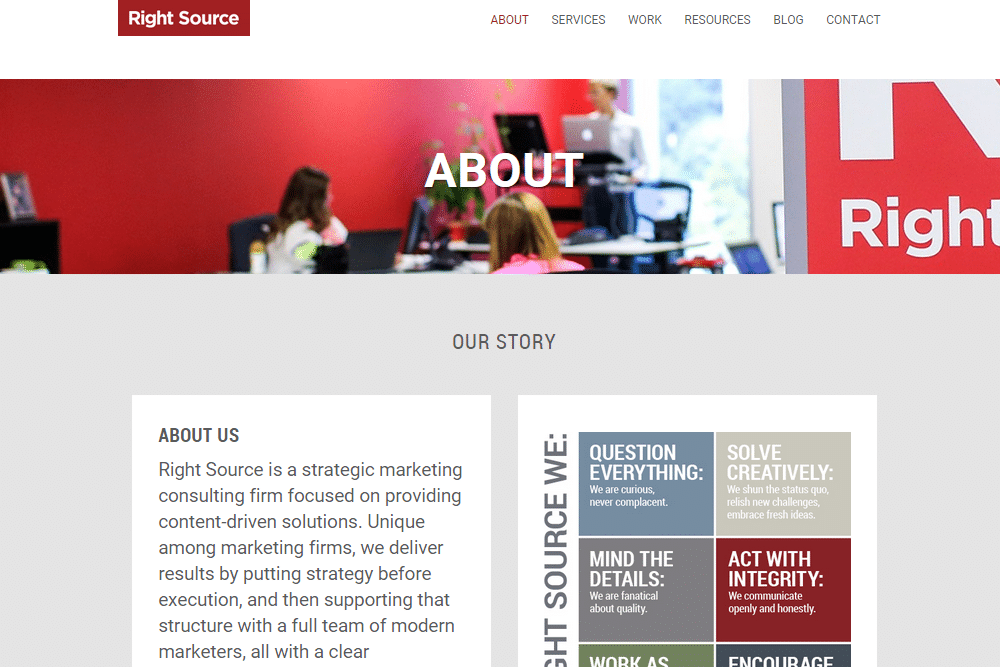There’s a lot to consider when building a new website or updating your current one. A while back, we wrote the post Building a Website: Basics to Know Before Starting. That’s a good place to begin, as it gives a broad overview of how to get your project off on the right foot. Here, though, I’ll build on that post with 5 items you don’t want to overlook as you embark on this process.
Hosting: What’s the good of having a great website if it’s always down? Here’s a few of the things to consider when deciding where you will host your site.
- What is the reliability of the host? A host that guarantees 99% uptime sounds great, but is it? That means it could be down 1% of the time or 3.65 days each year. Would it be acceptable to you to have your site down for more than three days each year? Probably not. Look for a hosting solution that guarantees an uptime more like 99.99%. With this scenario, your potential down time is around 8-9 hours each year, not days. Or you could simply go with this host, which promises no uptime at all (it’s pretty funny).
- What is the service level for your plan? Some hosting providers give different levels of client support based upon the package you purchase. Once, when using a host like this, our site was down and our plan did not provide the option to call or email someone for assistance. I was limited to chat. That was not particularly helpful—especially because I didn’t have a way to easily get back to the person who took my original request for help. I was continually re-stating the problem and steps taken when checking back for a progress update. Make sure you know what kind of service you will get. When your site is down you want to have confidence you can get it back up as quickly as possible.
- Is the hosting service compatible with the CMS (content management system) you will be using? Some CMS platforms will only work with certain hosting technologies and hosting environments can be customized for certain CMS platforms. This can have a big impact on your site’s performance.
Content: You have thought about the information architecture and have created a site map. You are ready to create your content and start typing away. Stop! Remember your content is more than words. The pages of your site should be visually interesting too, so you need to think about images. What kind of images do you want to use? Will they be photos of your clients using your products? Will they be images that symbolize a message? What about abstract graphics? Think about the types of images you prefer to use as you write the copy so that they work together.
Pages: As you write copy and find images for the pages of your site, you’ll naturally hit all of the main pages, but don’t forget the more insignificant pages as well. Be sure to plan for these pages too. Some examples are:
- Thank You’s: After someone completes a form on your site, they will see a confirmation page indicating that the information was captured. Take advantage of this page. Thank them for signing up for completing the form and then offer some options of what they should do next on the site.
- Error 404: Customize the Error 404 page. When someone is trying to get to something on your site and they get lost, take advantage of the touch. Add content that shares some important information, e.g. a link to an eBook you just released, or if better fitting with your brand, put something fun.
Compatibility: Your browser of choice may be Chrome, but that is not necessarily the case for everyone. As you work on your site, make sure it renders well in all of the main browsers. Test it in Chrome, Explorer or Firefox. And while you are doing that, don’t forget mobile. With the increased use of smart phones you want to ensure people can easily get your information when they are on the go.
301 Redirects: This one is relevant when you are updating an existing site—you must key 301 redirects for the pages on your old site if they do not have the exact same URL on the new site. That way, search engines can find your page and you won’t lose any of the history associated with it. The redirects also decrease the chances of losing touch with those who use your site. If someone has bookmarked a URL on your old site you want to ensure that they can continue to get to your site when your URLS change. The 301 redirect will route the person to the new comparable page.
There are a lot of ways to go wrong when launching a website and this is definitely just a partial list of considerations, but these items are all too often overlooked. What else do you have to add?